Teaching Interactively Online with Scribble Together
Teachers Know: keeping students engaged and interacting remotely is immensely challenging. It’s more work, not less, than teaching in person.
Teachers also know: students learn best when they interact with the material and with each other in class, actively. Trying to do this effectively online brings many more challenges.
We’ve been thrilled to hear from teachers that Scribble Together has helped them implement virtual versions of interactive classroom activities, and even made new forms of interaction possible. They especially appreciate the simplicity of the app.
In this article, we’ll describe one such example from Professor Federico Ardila’s classroom in detail. For more examples, you can also check out this teacher Zach Schroeder’s description of how he’s using Scribble Together to teach grades 9–12 Precalculus, Calculus, and Intro to Engineering (co-taught with Geometry, also using Scribble Together).
Summary: After a short lecture, Federico gives students a question and puts them in Zoom “breakout rooms.” They work with their groups while writing in designated separate areas of the Scribble whiteboard. When the whole class regroups, everyone “walks” through student work together, similarly to how they might have done a gallery walk around the whiteboards in a physical classroom. Federico closes with a second short lecture, where he uses students’ work to motivate the main points of the class.
Background
During the fall of 2020, Federico Ardila taught Abstract Algebra to a mixed class of undergraduate and graduate students (about 50/50) remotely. SFSU is a public university located in California, in the United States. The attendees are mostly in California.
-
Professor set up: Federico uses a laptop (with Zoom and web browser) and an iPad with Apple Pencil (with a Scribble Together membership, which is best experienced on iPad with Apple Pencil because the writing feels great.)
-
The students: Most of them use laptops. Some have tablets, a few are on smartphones. Students don’t need a Scribble membership to participate fully in class.
-
Class duration: 1 hour 15 minutes.
-
Connectivity: Almost all students had sufficient connectivity. Any connectivity issues affected Zoom more than Scribble Together, since audio and video require higher bandwidth than handwriting.
-
Frequency of Scribble usage: every class.
Setting up(1-2 min)
Before class starts, Federico creates a Scribble Together whiteboard on his account on the iPad and opens the browser on his laptop to the same whiteboard. (He sends himself the Scribble link via iMessage.)
He shares the browser to the students via screen sharing on Zoom. That way everyone is looking at the whiteboard alongside people in the class and the zoom chat together. He also shares the Scribble link in the Zoom chat, which students will use to collaborate later during class. As new students arrive, Federico or other students share the link with them on the chat.
Federico names the whiteboard with the name of the class and lecture number. Later he can search for “Algebra” on the All Boards screen to see only the boards from his class.
Starting the class - mini lecture (about 35 min)
Federico often opens the class by speaking for a little while, using Scribble Together the way he would have used a whiteboard in a classroom (15–20 min).
-
During this time, the scrolling setting “Who controls scrolling together” is set to “You control all scrolling.” That way, if he scrolls on the iPad, the browser also scrolls, and everyone is looking at the same content on the Zoom shared screen.
-
The “Allow guests to scribble” switch is set to Off while he lectures. He solicits questions by Zoom, either by voice or chat.
-
Occasionally, he might have a small example that would benefit from students seeing everyone try it out in their own different ways. When that happens, he sets the scrolling setting of “Who controls scrolling together” to “Nobody controls scrolling”, and moves the “Allow guests to scribble” switch to On. That allows everyone to edit the board at once and move the board around independently.
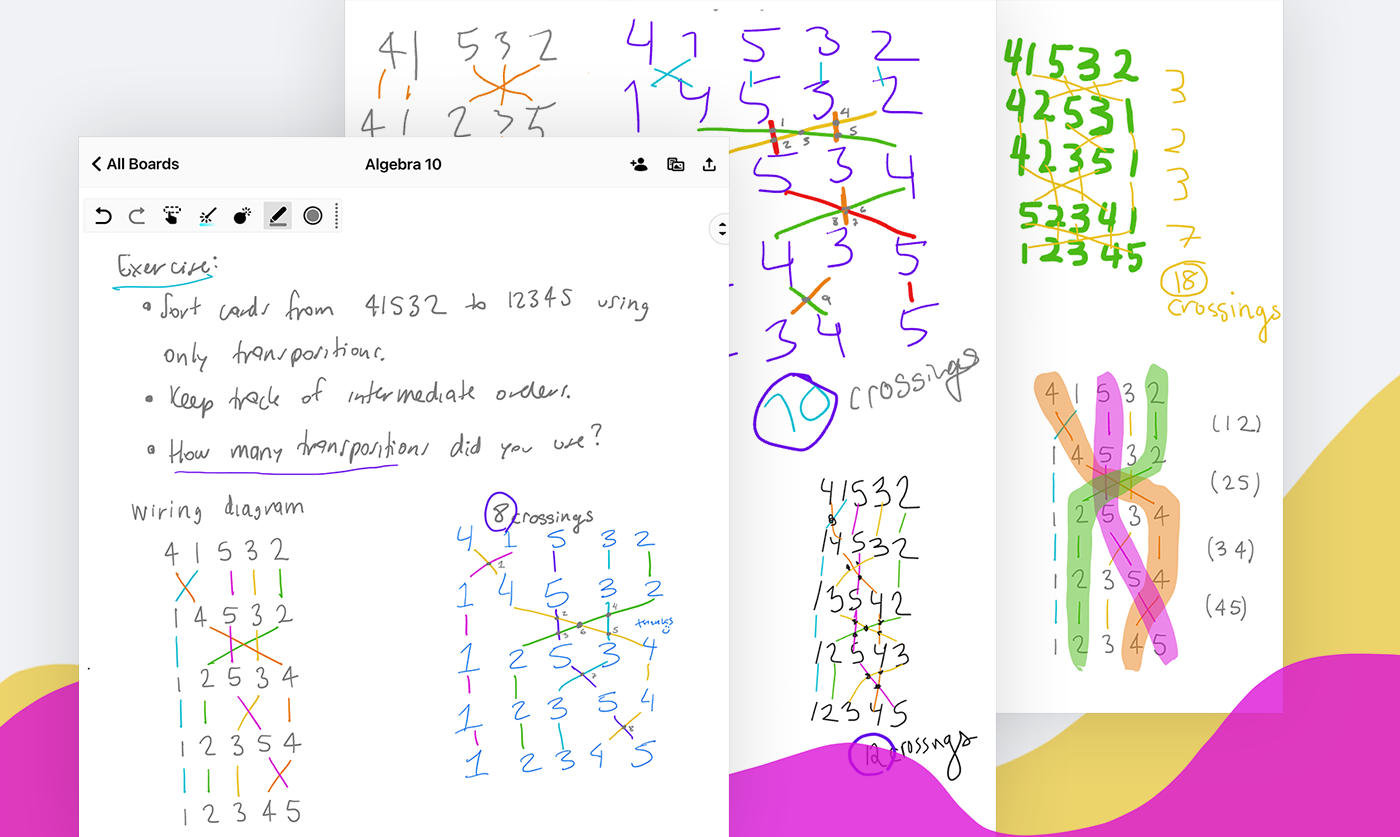
Breaking into groups - active learning(about 20 min)
After the short lecture, Federico writes down a question on the whiteboard for the students to think about, play with, discuss, and hopefully discover something. He tells them he’s going to put them in groups of three or four students and that they’ll have about 10–15 minutes to discuss the question. This usually winds up being seven or eight groups, created using Zoom’s breakout group feature. There are designated roles:
-
One person in each group is designated as the scribe. They’re responsible for ensuring that what’s being discussed is being written, by them or by the other group members.
-
One person is the designated facilitator of the group. They lead the discussion and ensure that air time is shared equitably across all group members.
-
One person is responsible for communicating the work back to the class when the class regroups.
Sometimes Federico will assign roles such as “whoever’s name starts earliest in the alphabet will be the scribe.” Other times he lets students choose their roles.
- Federico switches setting “Who controls scrolling together” to “Nobody scrolls together” and “Allow guests to scribble” to “On.” That way, all the students can scroll around separately, and write on the board. Scribble’s simple functionality means that students usually don’t have questions about how to use it.
While groups start their discussions, Federico quickly scrolls down the whiteboard using two fingers to scroll, and designates an area for each group by writing “Group #” and drawing a horizontal line. This takes just a few seconds, and just around the time he’s done, he sees the students’ handwriting start appearing.
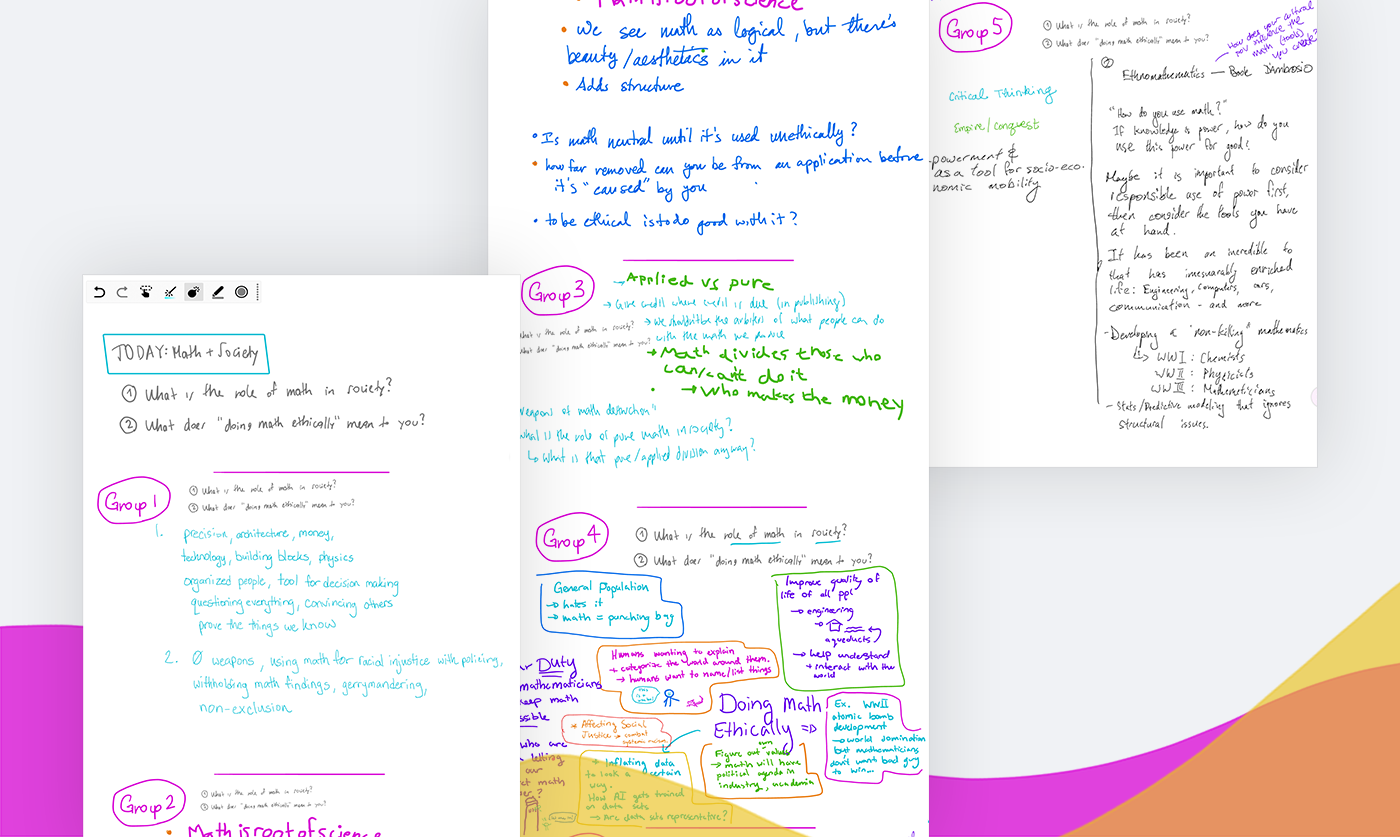
While students begin writing in their groups, Federico can take a moment to breathe (online teaching is tiring!!!), stretch, and get water. He then scrolls around the whiteboard to check out what students are writing. If there are misunderstandings or really interesting thoughts happening, he can tell just by seeing the writing, the same way he would if he were walking around the physical classroom. If a group looks like they might need an intervention, he can hop into their break out room for a few seconds to say something and then leave.
-
Federico says, “Moving around virtual break out rooms is slower than walking around the classroom, so any intervening I do has to be fast.”
-
Sometimes, instead of joining the break out room, he will guide students by writing a comment or question for them in their group area as they are writing.
Bringing the class back together - sharing back, and closing mini-lecture(20 min)
Federico will use Zoom’s functionality to give students a one-minute warning, and let them know to wrap up and write down final observations — either on the Scribble board or on the Zoom chat.
He’ll then give students a couple of minutes to scroll around the Scribble canvas and the Zoom chat to see what their classmates wrote during the break out groups. He’s looking alongside the students as this happens. It never feels like quite enough time, but it’s really great for students to see each other’s thinking, and for their work to be seen by each other immediately.
Then Federico takes back control of the scrolling and writing, and walks through the group work with the whole class. For example, he might ask Group 3 to walk the class through their observations or thinking. He’ll talk about what he notices. He tries to speak with the less-talkative groups — especially at the start of the semester and if he can see they have great things to add to the class — and offers encouragement to them, so that they’ll see that their contributions are valuable and valued.
- Federico uses the magic wand tool during this time to “virtually point” at areas of the whiteboard as he’s referring to them.
- He switches the scrolling setting “Who controls scrolling together” back to “You control all scrolling.” If he forgets, the students know because they don’t see on the Zoom screen share what he is circling with the magic wand tool and referring to in his speech any longer, and they let him know right away.
- Having chosen the group work question carefully, the students’ answers will usually motivate the main points that Federico was hoping to make in the class. He will then close with a mini-lecture summarizing those main points.
After class is over, Federico will turn off the ability for guests to edit to keep the board preserved as it was at the end of class.
A note on teaching during challenging times
Federico has spent years cultivating a practice of humanizing the classroom. You can read more about this in his paper Todxs cuentan: building community and welcoming humanity from the first day of class. He finds this work much harder to do virtually, and he has found Scribble Together to be a very useful tool for humanizing online teaching.
At the start of the semester, Federico used the shared canvas and a community agreement to set the tone for the students’ co-responsibility in their own and each other’s learning experiences. He imported the PDF of the community agreement into Scribble Together for the class to co-read, and students underlined areas that were particularly meaningful to them as they were reading. Areas that were meaningful to a lot of people visually stood out, and Federico asked students to share why they underlined particular words. The idea was that, after beginning with a very easy and anonymous way of participating using the whiteboard ink, more students might be more ready to speak.
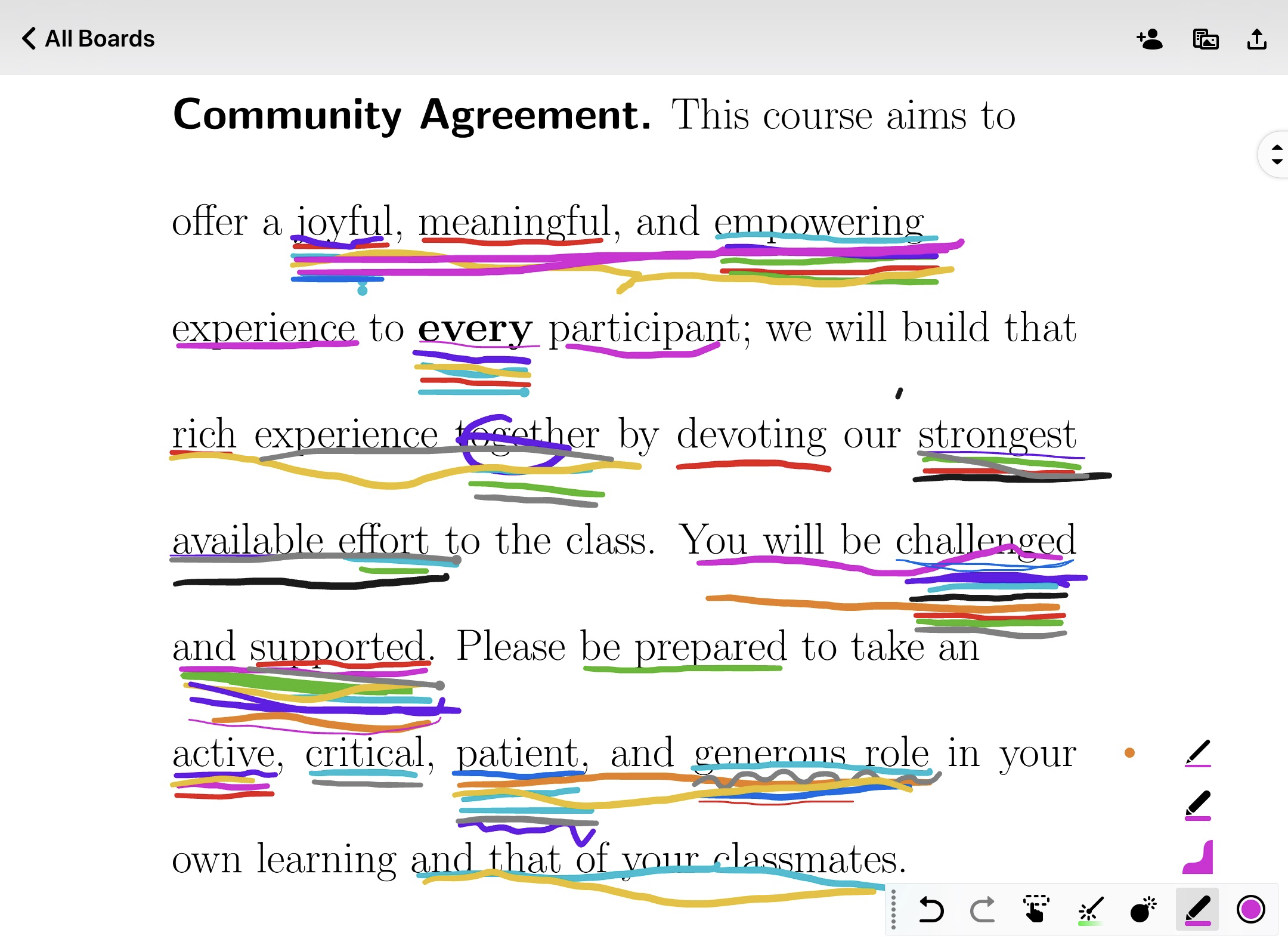
The intentional work to set up the atmosphere of the class also laid the groundwork for both group work and getting through difficult moments.
On days when students were having a particularly hard time due to factors outside the classroom, Federico asked the students questions such as “How are you feeling being here today?” and gave them a moment to respond in the open whiteboard. Many students drew instead of writing.
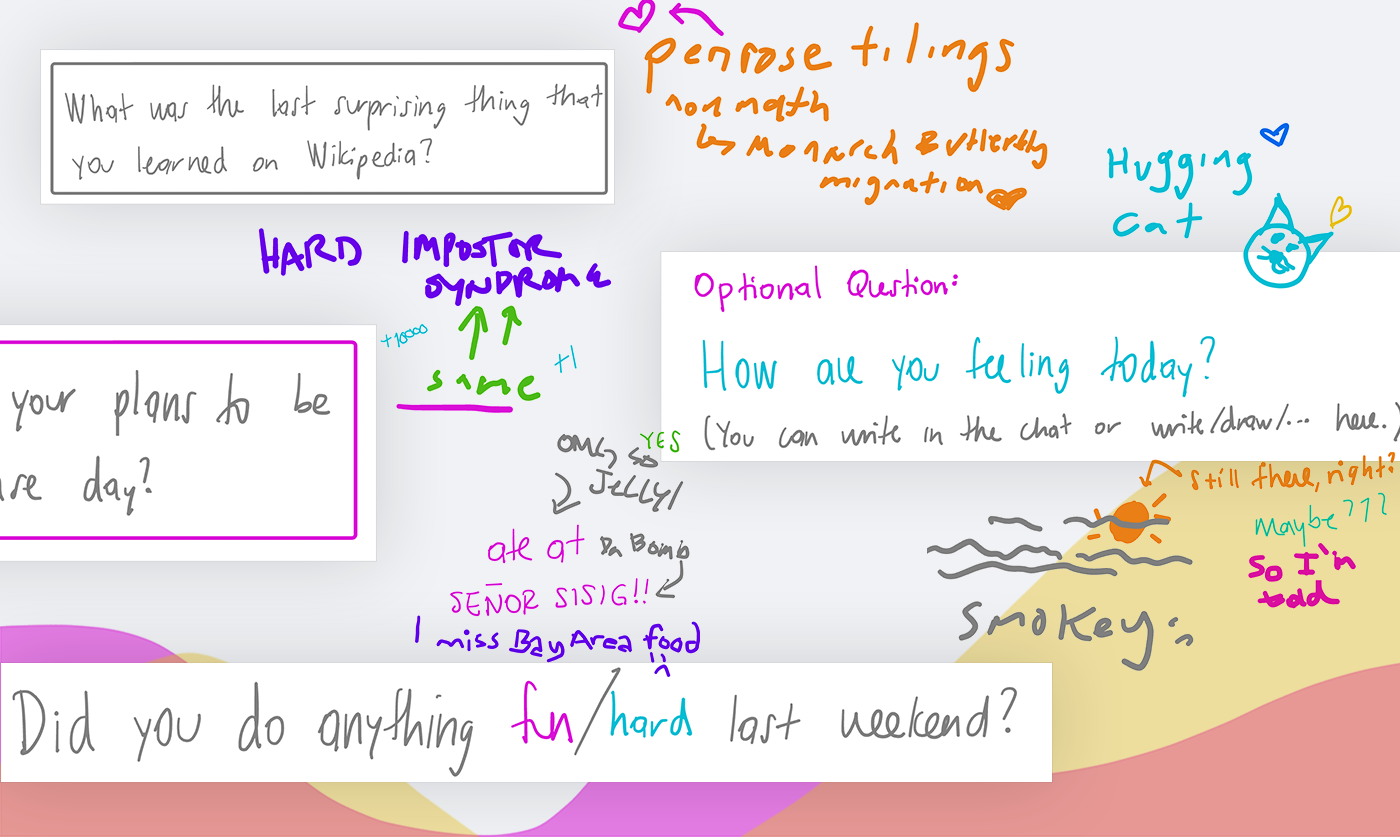
-
Because the handwriting is anonymous, students felt more comfortable sharing candidly.
-
Because it’s handwriting, not typing, the communication felt more human and expressive.
-
Students often responded or put hearts around each other’s writings and drawings in a way that’s impossible to do in a Zoom chat box.
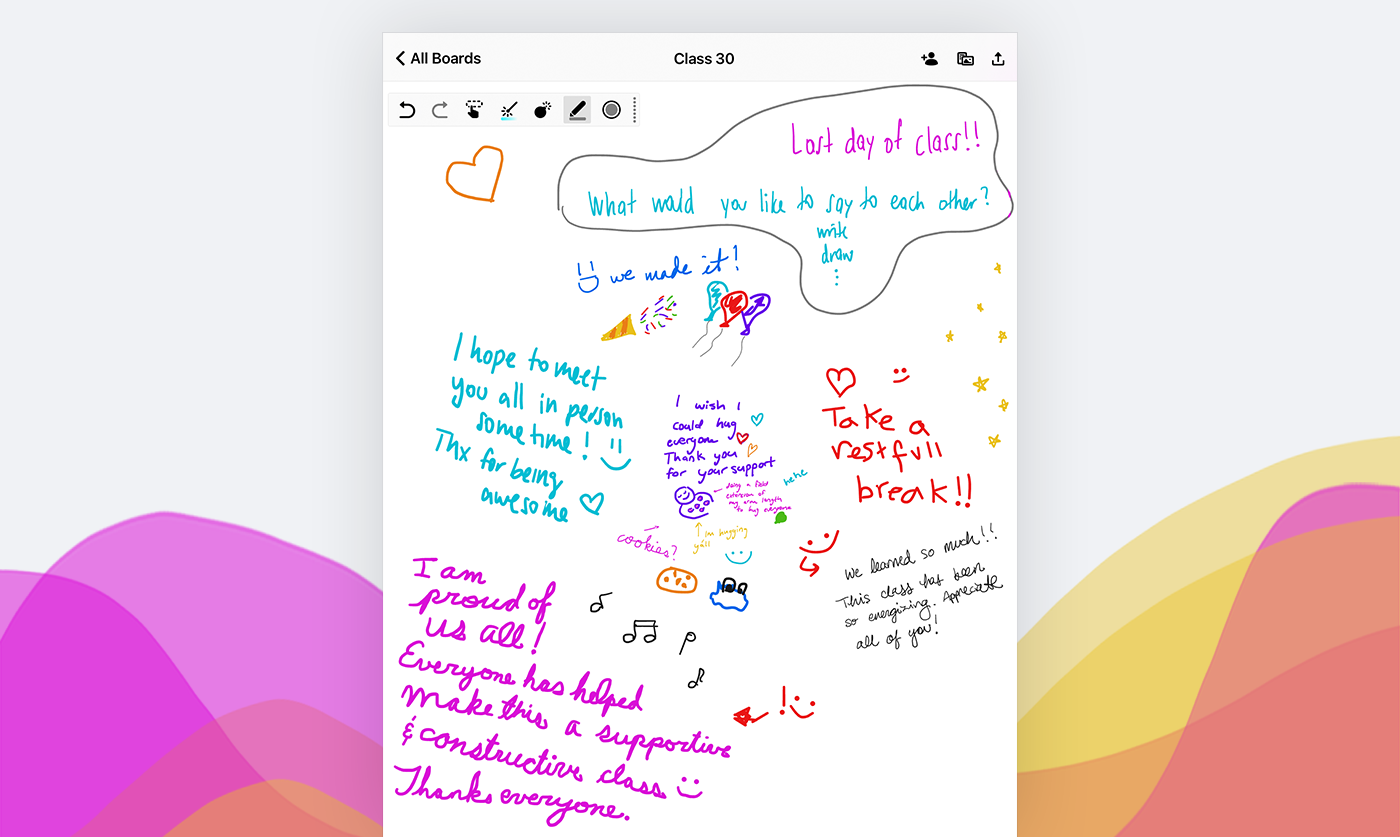
If you’re currently tasked with teaching remotely, we hope this article helps you in some way. We’re a small indie team, and purchasing Scribble Together membership helps support our development efforts and keep the project sustainable. We also know these are really challenging times. If you are an educator or student and want to try Scribble Together for a little extra time, you can download it for iOS here or start using it on the web here, hit “Join Board” on the All Boards screen, and enter the code “🧼🧼🧼🧼” for four months of membership we’re offering as mutual support. In return, we’d love to hear from you.
Special thanks to the San Francisco State University students who gave us permission to include their student work in this article, and also, nice work y’all! Everyone else: remember to recruit and hire from state schools!
Federico Ardila is professor of mathematics at San Francisco State University and a lifelong student of the art of teaching. He is a winner of the Mathematical Association of America’s 2020 National Teaching Award. He is also May-Li’s partner, and they love geeking out together on equitable teaching and learning practices.